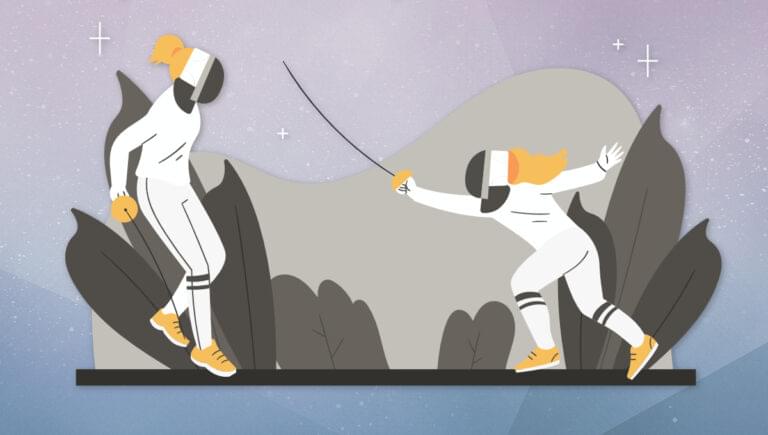Flutter and React Native are two of the most popular frameworks for cross-platform mobile development. Both offer a great set of features and capabilities, but the differences in their approach to mobile and cross platform app development can be quite significant. In this Flutter vs React Native comparison, we’ll closely examine what they offer and work out which is best for our projects.
Contents:
- What Is Flutter? The Basics
- What Is React Native? The Basics
- How Does React Native Differ from React?
- Flutter vs React Native: a Thorough Comparison
- Development and tools in Flutter
- Development and Tools in React Native
- Performance in Flutter: the ups of Dart’s ahead-of-time compilation
- Performance in React Native: the downs of JavaScript runtime execution
- Bundle size in Flutter: the downs of Dart’s ahead-of-time compilation
- Bundle size in React Native: the ups of JavaScript runtime execution
- Layout, design, and user experience in Flutter
- Layout, design, and user experience in React Native
- Documentation and community support in Flutter
- Documentation and community support in React Native
- Flutter vs React Native comparison summary
- The Learning Process: Languages and Tools
- Popular Apps Made from Flutter and React Native
- 10 Flutter vs React Native FAQs
- 1. What actually is the difference between Flutter and React Native?
- 2. Why Is Flutter faster than React Native?
- 3. Why is React Native more popular than Flutter?
- 4. Is Flutter better than React Native?
- 5. Is Flutter easier than React Native?
- 6. Can we learn Flutter if we know React Native (and vice versa)?
- 7. Should we switch to Flutter from React Native?
- 8. Is Flutter better than React Native for our career?
- 9. Can Flutter be used with React Native?
- 10. So, should we learn Flutter or React Native?
- Final Thoughts
What Is Flutter? The Basics

Flutter apps are built using a declarative style of programming, allowing developers to focus more on creating great user experiences rather than having to write complex boilerplate code. This is a significant advantage compared to Java and Swift — the languages we would use if we wanted to code native Android and iOS apps. Flutter also provides tools that help developers quickly design and debug their apps, and gives them access to a wide range of widgets and libraries.
Because Flutter apps are written in Dart, which is compiled to native code, they can run faster and are more responsive than other mobile frameworks. Furthermore, since Flutter apps use a single codebase, they’re easier to maintain and more cost-effective than developing multiple apps for each platform.
Fun facts about Flutter
- Flutter was first announced at Google I/O in 2017.
- Flutter apps are typically built using the Material Design guidelines.
- Google uses Flutter to power some of its most popular apps, such as Google Ads and Google Pay.
What Is React Native? The Basics
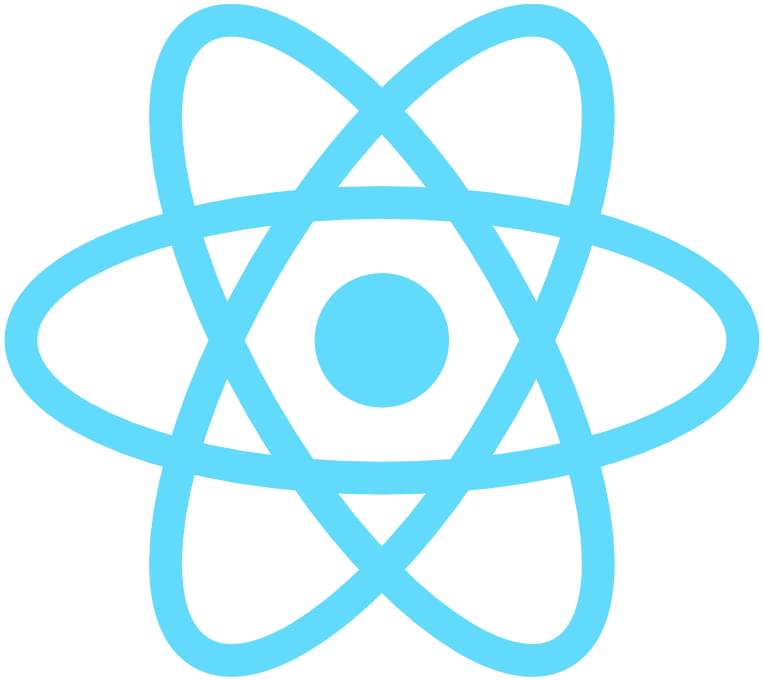
React Native enables developers to write code that can be shared across multiple platforms, making it a great choice for developing both native apps as well as progressive web apps. It also provides access to a wide range of third-party libraries and components, which makes building complex apps faster and easier.
Since React Native uses native components rather than HTML or CSS, it has much better performance than other mobile frameworks like Cordova or Ionic. Furthermore, since React Native uses the same codebase for both Android devices and iOS platforms, developers can cut down on their development time significantly — just as with Flutter.
Fun facts about React Native
- React Native was first announced in 2015.
- React Native apps are typically built using the Flexbox layout system.
- Facebook uses React Native to power some of its most popular apps, such as Facebook and Instagram.
How Does React Native Differ from React?
We’ve already established that React Native uses React. This might be a bit confusing, so let’s clarify things.
React is a JavaScript library created by Facebook that’s used to build user interfaces. It makes the process of building UIs easier and faster by providing components, lifecycle methods, and other helpful tools.
React Native, on the other hand, is a framework that uses React but is designed for mobile development. It allows developers to build native apps for Android, iOS, and the Web using JavaScript and React. And like we mentioned before, we don’t code much HTML and CSS when developing cross platform mobile applications using React Native.
We can certainly use React Native to develop web apps, too! But if that’s all we want to do, we’re better off just using the React library.
To sum up, React:
- came first
- is for web programming
- involves coding JavaScript, HTML and CSS
In contrast, React Native:
- came later
- is for app programming (and web, too)
- involves using components (and JavaScript, too)
Flutter vs React Native: a Thorough Comparison
We’ll now compare Flutter and React Native across a number of important criteria, so we can see which one would be the best choice for each project.
Development and tools. In other words, how easy it is to set up a project and start coding. This is important, because it will determine how quickly we can get a project off the ground and how quickly new developers can become productive.
Performance. How well does the framework perform when running in the browser? This might be more critical than we think, as it can be the difference between a smooth experience and a frustrating one, and very likely, retention and churn.
Bundle size. The project bundle size is the amount of data that needs to be downloaded in order for a user to be able to run our app on their device. This will affect how quickly users can download and open an app, so it’s yet another metric to keep an eye on.
Layout, design, and user experience. These are all important factors to consider when developing an app, as they’ll determine how well users can interact with our app, and how visually pleasing the app is.
Documentation and community support. These will essentially determine how quickly developers can get help if they’re stuck, and how easy it is to find solutions to common problems.
Let’s get to it!
Development and tools in Flutter
Flutter is relatively easy to set up, and it comes with its own Visual Studio Code extension for Dart development and debugging. It also has a wide range of built-in libraries and tools, such as the Material Design library and guidelines.
There are official plugins for Firebase and a number of tools are part of the ecosystem. One such tool is DartPad, an online playground for experimenting with Dart right in the browser. Give it a try!
Also, since Flutter works with both Android Studio and Visual Studio Code, it gets access to all the plugins available for these editors, making it easier to find additional tools and libraries (see IntelliJ and Android Studio support).
- Pros: Easy setup; official plugins available for Firebase; decent amount of libraries and tools available.
- Cons: None.
Development and Tools in React Native
React Native also has a relatively easy set-up process, and it also comes with a Visual Studio Code extension for development and debugging (interestingly, not developed by Facebook but by Microsoft).
It comes with a number of core components and APIs, covering a large number of use cases. However, the Flutter widgets — akin to React Native components — are in many instances richer and better documented. (We’ll get into more details about documentation later.)
React Native also supports various third-party libraries and tools, such as the popular Redux toolkit for state management, and Expo for rapid prototyping.
It must also be noted that React Native relies on Apple’s Xcode and Android Studio to create the mobile bundles, while Flutter has its own set of tools, including the Flutter SDK.
- Pros: Easy setup; support for third-party libraries and tools (including React).
- Cons: Core components are not as rich as Flutter’s.
Performance in Flutter: the ups of Dart’s ahead-of-time compilation
Flutter is known for its blazing-fast performance, thanks to its use of Dart, a language specifically designed for high-performance applications. Dart is compiled ahead-of-time (AoT) into native code, and can run on both the CPU and GPU.
Moreover, Flutter also has a number of helpful developer tools for optimizing their apps, such as the Flutter Inspector, which provides detailed information about an app’s performance and allows developers to quickly identify potential issues.
- Pros: Blazing fast performance thanks to AoT compilation; helpful developer tools.
- Cons: None.
Performance in React Native: the downs of JavaScript runtime execution
React Native, on the other hand, uses JavaScript, which is interpreted rather than compiled. This means that it can be slow, as JavaScript code needs to be interpreted and then executed at runtime, which is especially noticeable in complex apps.
React Native does have third-party tools for debugging and performance optimization, such as the React Native Debugger. This debugger provides detailed information about an app’s performance, but it doesn’t quite match what Flutter has to offer in terms of native performance optimization tools.
- Pros: Third-party tools for debugging and performance optimization.
- Cons: Slower than Flutter due to JavaScript’s interpreted nature.
Bundle size in Flutter: the downs of Dart’s ahead-of-time compilation
Flutter apps tend to have larger bundle sizes than their React Native counterparts. This is because Flutter applications are compiled ahead-of-time, and now all the linked libraries also need to be included in the bundle, resulting in a larger file size.
- Pros: None.
- Cons: Larger bundle sizes.
Bundle size in React Native: the ups of JavaScript runtime execution
React Native apps are much smaller than Flutter apps! This is because a React Native app uses JavaScript, which is interpreted at runtime and only requires the necessary code to be downloaded. This means that React Native apps have much smaller bundle sizes than their Flutter counterparts.
- Pros: Smaller bundle sizes.
- Cons: None.
Layout, design, and user experience in Flutter
Flutter comes with a number of built-in widgets for quickly constructing beautiful and responsive user interfaces. Its Material Design library and guidelines provide a solid foundation to drive aesthetics and usability.
It also has a vibrant ecosystem of third-party packages, such as the popular Cupertino library for quickly creating apps with an Apple-like look.
- Pros: Rich and well-documented widget library; vibrant ecosystem of third-party packages.
- Cons: None.
Layout, design, and user experience in React Native
React Native also has a great selection of built-in components and APIs to help developers quickly create attractive and responsive user interfaces. It also comes with Flexbox support for layout, making it easy to create complex layouts with minimal code.
That said, and because Google has pretty much an entire team behind Material Design, React Native doesn’t have such a foundation on design and user experience (UX) nearly as strong as Flutter does.
- Pros: Good selection of built-in components and APIs; Flexbox support for layout.
- Cons: design and UX are not as strong as Flutter’s.
Documentation and community support in Flutter
The Flutter documentation is thorough, well-structured, and easy to follow. It provides detailed information on the widgets and APIs available in Flutter and how to use them.
Flutter also puts a strong focus on its ecosystem, driven by:
Documentation and community support in React Native
The React Native documentation is also thorough and well-structured. And just like Flutter, React Native has a large and strong community with regular meetups and conferences.
Flutter vs React Native comparison summary
Flutter and React Native are both great frameworks for cross platform development. Both have easy setups, good performance, and vibrant communities.
When it comes to development and tools, Flutter has a slight edge, as it comes with official plugins for Firebase and a decent selection of libraries and tools, although React Native also provides a number of third-party add-ons, especially thanks to the extended adoption of the React library.
In terms of performance, Flutter is the clear winner, with its ahead-of-time compilation, resulting in faster apps. However, it does come at the expense of larger bundle sizes.
For layout, design, and user experience, Flutter also has an edge, thanks to its Material Design library and guidelines.
Finally, both frameworks have good documentation and community support, with React Native having a larger community.
| Flutter | React Native | |
|---|---|---|
| Development | Easy setup, official plugins available for Firebase, decent amount of libraries and tools available. | Easy setup, support for third-party libraries and tools (including React). |
| Performance | Blazing-fast performance thanks to AoT compilation, helpful developer tools. | Slower than Flutter due to JavaScript’s interpreted nature. |
| Bundle Size | Larger bundle sizes. | Smaller bundle sizes. |
| Layout, Design, and User Experience | Rich and well-documented widget library, vibrant ecosystem of third-party packages. | Good selection of built-in components and APIs, Flexbox support for layout. |
| Documentation and Community Support | Thorough and well-structured documentation, strong and vibrant smaller community. | Thorough and well-structured documentation, strong and vibrant larger community. |
The Learning Process: Flutter vs React Native
At a basic level, both Flutter and React Native are frameworks used to create mobile applications. But that’s where the similarities end.
Flutter and React Native have different programming languages and tools associated with them. Flutter uses Dart, a general-purpose language with an easy learning curve, whereas React Native uses JavaScript, a popular language for web development.
JavaScript developers are way more available than Dart developers, so React Native is often the preferred choice for teams that don’t have time to learn a new language.
Learning JavaScript compared with learning Dart
Learning React Native is much easier for developers who have a background in JavaScript. For those who don’t, it can be a bit of a challenge to get started.
Additionally, React Native developers have the advantage of being able to use existing JavaScript libraries and frameworks to speed up the development process, including the massive npm registry. Flutter developers, on the other hand, have the associated Flutter libraries and framework — and that’s pretty much it.
That said, many argue that the learning curve for Dart is much less steep than for JavaScript, which makes it easier for new developers to learn and use Flutter. And furthermore, in Dart there’s no HTML5 and CSS3 to learn, which can be a huge time saver if we’re starting from zero.
But then again, Dart being a relatively recent programming language, it doesn’t yet have as many learning resources to offer — such as books and online communities — other than the official ones.
Tooling
React Native supports part of the JavaScript and Node.js tooling, which is both incredibly powerful and quite challenging to learn. This phenomenon even has a name — “JavaScript fatigue” — which refers to the pains of having so many tools available. (Check out this comic strip by Curtis Lassam to see what I mean.)
Flutter, on the other hand, doesn’t require much tooling. We can handle most things with the Flutter CLI and the Flutter Inspector. And yes, this is way more limited in comparison to the JS ecosystem, but also way easier to set up and use.
Anyhow, if we’re already a Node.js power user and have a solid workflow with JavaScript projects, we’ll certainly be able to use a big part of that when working with React Native projects, which will be a plus.
Popular Apps: Flutter vs React Native
In terms of popularity, React Native and Flutter both have quite a few popular apps that are being used by millions of users, but with React Native having a clear edge.
React Native apps include:
- Facebook, Oculus
- Microsoft Office, Microsoft Outlook, Microsoft Teams, Skype
- Shopify
- Wix
- PlayStation App
- Coinbase
- WordPress
- Discord
- Tesla
- Walmart
- and many more
Flutter apps include:
- Google Pay
- BMW
- Alibaba
- eBay
- ByteDance
- Toyota
- and many more
10 Flutter vs React Native FAQs
In this section, we’ll cover ten useful things to note about Flutter vs React Native.
1. What actually is the difference between Flutter and React Native?
The main difference to consider when choosing Flutter vs React Native is that Flutter is a cross-platform mobile and web app development SDK based on a language called Dart, while React Native is a JavaScript framework for writing native mobile and web applications, which is also powered by the React library that many web developers are already familiar with.
In many ways, Flutter offers a more solid approach to creating mobile apps, but programmers will likely need to learn a relatively new language to build mobile apps that doesn’t yet have a large ecosystem around it. On the other hand, there’s quite a big pool of developers who could build mobile apps with React Native.
Finally, Flutter is backed by Google, while React Native is backed by Facebook.
2. Why Is Flutter faster than React Native?
Flutter is generally considered to be faster than React Native, because it doesn’t use JavaScript, which can be slower than native code. There are, of course, some technicalities around this. But put simply, Dart is compiled ahead-of-time (AoT), so source code is translated into machine code before hitting the end user. The complete opposite happens with JavaScript, which is delivered as source code and executed at runtime. And yes, JavaScript rendering has come a long way since the old Netscape days, but we can still experience very noticeable performance issues, especially when rendering with complex interfaces, or when JavaScript does a lot of processing, even on modern browsers.
Additionally, Flutter uses its own rendering engine and doesn’t rely on the platform’s native UI components. This allows for faster development and smoother animations.
3. Why is React Native more popular than Flutter?
React Native has been around longer and has a larger community of developers who are familiar with it. And also, in one word: JavaScript.
With all of its drawbacks, JavaScript has a huge ecosystem — Node.js, npm, TypeScript, v8 — not to mention hundreds (thousands?) of books and online communities. In other words, JavaScript powers tons of enterprise applications and has tons of junior- and senior-level developers.
4. Is Flutter better than React Native?
I’d claim that, in many ways, when it comes to native app development, the answer is yes. However, this answer needs to be given some context.
What are our skills, how diverse are our projects (in other words, how much JavaScript we need), do we have just one Dart developer? Can they code other stuff, too, and would that be helpful? Does our app need to be highly responsive and to leverage smooth animations?
Ultimately, both Flutter and React Native are solid choices, but context matters.
5. Is Flutter easier than React Native?
Short answer, yes (if we’re starting from scratch). But it’s complicated.
See, React Native comes with lots of built-in features, and developers who already know JavaScript will certainly find it easier. However, if we don’t know JavaScript, then beginning with Dart will likely be easier, not only because the language itself has a gentler learning curve, but also the tooling in Dart is a lot simpler.
If we’re familiar with web technologies like HTML and CSS, transitioning to React Native will be more natural. But then again — and precisely because we won’t need to learn HTML and CSS — Dart will be easier too, as there are fewer things to learn if we start from zero.
6. Can we learn Flutter if we know React Native (and vice versa)?
The principles behind both frameworks are quite similar, and they use a component-based architecture, so it shouldn’t be all that hard to switch from one to the other.
However, depending on our current level of knowledge in either language, it may take some time to get up to speed with the new technology. That said, the switch from React Native to Flutter should be gentler, compared to switching from Dart to React Native, as there will bit a lot more learning to do — JavaScript, HTML, CSS, React, and some Node.js tooling.
7. Should we switch to Flutter from React Native?
There’s no reasonable way to answer this! But we could try rephrasing this question, though:
- Should we switch from a Facebook framework to a Google one?
- Should we scope more tightly the skill sets needed to get projects out, from an array of technologies (JS, possibly TypeScript, CSS, HTML, Node, React, Xcode, Android Studio) to just one (Dart)?
- Will we still need hardcore JavaScript/TypeScript skills for deploying cloud functions, other Node.js projects, or traditional frontend tweaking?
If we have some categorical answers here, we might start being able to make up our mind.
8. Is Flutter better than React Native for our career?
Well, where do we want our career to head? Flutter seems like a good ride for the money, so to speak. With Dart alone we can do a whole lot. And yet, most of web development these days still gravitates, one way or another, around JavaScript and — in recent years — TypeScript.
So objectively, there are (as of 2023) more career opportunities with JavaScript-related technologies, and we’ll have to be more competitive too, because there are also many JS developers. At the same time, if we become a Flutter/Dart specialist, we may find ourself a niche before the technology gains more ground. But admittedly, it would be kind of a gamble.
9. Can Flutter be used with React Native?
Absolutely not! Flutter and React Native can’t be used together in a cross platform app, as they’re two separate frameworks. While both are cross-platform mobile development SDKs, they have different architectures and use different languages — so don’t even think about it.
10. So, which is best to learn: Flutter vs React Native?
If we’re familiar with JavaScript, HTML, and CSS, and we need to produce web and mobile apps quickly, then React Native is probably the better way to go.
If we don’t know any of those technologies and/or are keen to know something new — that’s proven to be solid and still with a lot of potential to explode even further — Flutter sounds pretty darned good!
Final Thoughts
Flutter and React Native are both popular cross-platform mobile app development frameworks, and both are backed by tech giants, Google and Facebook, respectively. But when comparing Flutter vs React Native, they have some key differences.
React Native is a great choice if we’re familiar with JavaScript in general and React in particular. It’s very popular and well-supported, it offers many features either with the framework itself or via third-party integrations, and it has a larger community of contributors.
Flutter is a great choice if we need something more featured and solid with guidelines behind (that is, Material Design), as we’ll be able to do more out of the box. It’s also the best choice if we need to create a fast-performing app and if we’re comfortable using the Dart programming language, as it allows for faster code compilation and better performance than React Native — but at the expense of actually learning Dart, which for most people will be a new language.
Finally, for someone just getting into software engineering now, there’s a huge appeal to learning just one technology (Flutter/Dart) that allows so much to be done. I’ve found myself mentioning that more than once to prospect developers. Just sayin’.
If you’re considering Flutter for your next app, explore these Flutter boilerplates for a quick and efficient start.
 Lucero del Alba
Lucero del AlbaLucero is a programmer and entrepreneur with a feel for Python, data science and DevOps. Raised in Buenos Aires, Argentina, he's a musician who loves languages (those you use to talk to people) and dancing.