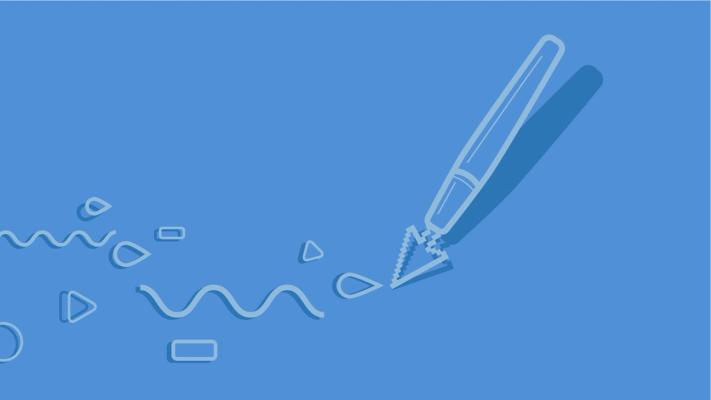How to Use Photoshop Tools
About the course
Learn the ins and outs of Photoshop by jumping into step-by-step walkthroughs with Cristian Doru Barin. This short and comprehensive course guides you into using Photoshop tools. You can finally jump over that barrier that previously stopped you in your tracks.
Nothing is stopping you now from designing with Photoshop and yes… you can finally join the Photoshop battle fun! Do the follow up course Photoshop for Web Design. See you soon!
- Published Date March 2015
- 18 Videos
- 0 hours 37 minutes
- 2109 Happy Students
Courses Outline
Lesson 1: Setting up Photoshop
Lesson 2: Using the Photoshop Tools