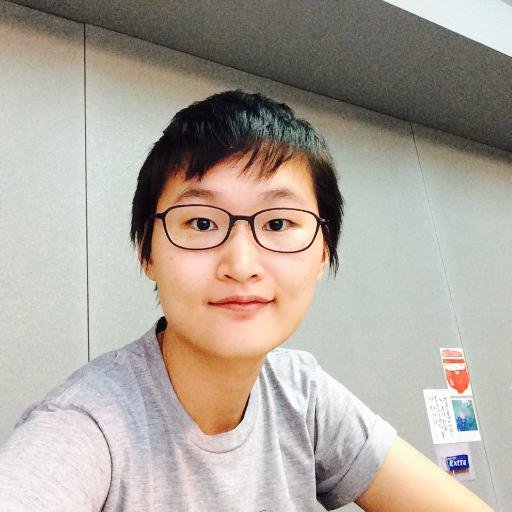Build a Custom WordPress Theme
About the course
WordPress powers 27% of all websites to date. It’s a number that continues to grow as its popularity grows.
Part of the reason that makes WordPress so popular, is that currently there are numerous plugins, themes, and alterations available. All resources that you need to help you get your site up live, quickly.
As convenient as these pre-built themes and plugins may be, sometimes they aren’t a perfect fit for your project and require considerable customizations. Customizations that may leave you stumped as you realise, you’ll need to dive into the code. The good thing is, the more you know about the WordPress eco-system, the more you can customize in your theme. Better yet, it allows you to create a more perfectly tailored theme, per project.
That’s what we’ll show you in this course. Understand the WordPress hierarchy, the ways in which each post, page, and line of code, interconnect with each other — all to give you a professional, perfectly made to fit, theme.
For a small taster into WordPress theme development, check out our 30-minute mini course Build Your First WordPress Theme
- Published Date June 2017
- 40 Videos
- 2 hours 12 minutes
- 2622 Happy Students
What students say..