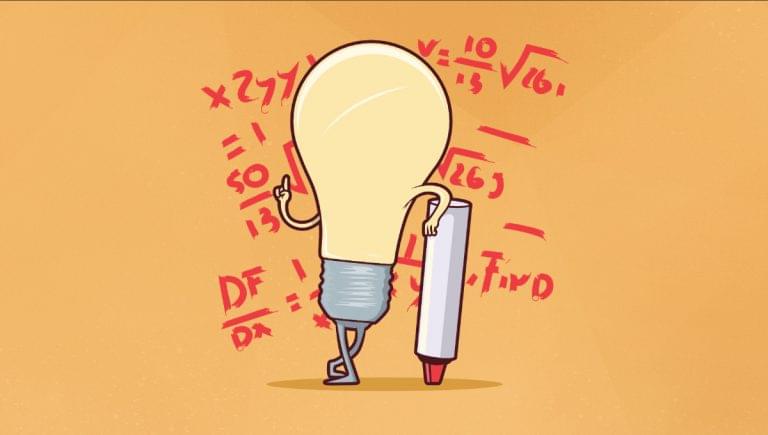- Key Takeaways
- Missing Math Methods in JavaScript: Sum
- Missing Math Methods in JavaScript: Product
- Missing Math Methods in JavaScript: Odd and Even
- Missing Math Methods in JavaScript: triangleNumber
- Missing Math Methods in JavaScript: Factorial
- Missing Math Methods in JavaScript: Factors
- Missing Math Methods in JavaScript: isPrime
- Missing Math Methods in JavaScript: gcd (Greatest Common Divisor)
- Missing Math Methods in JavaScript: lcm (Lowest Common Multiple)
- Conclusion
- Frequently Asked Questions (FAQs) about JavaScript Math Methods
- Sum
- Product
- Odd and Even
- triangleNumber
- Factorial
- Factors
- isPrime
- Greatest Common Divisor
- Lowest Common Multiple
Key Takeaways
Missing Math Methods in JavaScript: Sum
You may remember from school that “sum” is a synonym for “add”. For example, if we sum the numbers 1, 2, and 3, it really means1 + 2 + 3.
Our sum function will involve summing all the values in an array.
There are two ways of writing this function: we could use a for loop, or we could use the reduce function. If you’d like to re-familiarize yourself with the reduce function, you can read about using map() and reduce() in JavaScript.
Using a for loop:
function sum(array){
let total = 0
for(let count = 0; count < array.length; count++){
total = total + array[count]
}
return total
}
reduce function:
function sum(array){
return array.reduce((sum, number) => sum + number, 0)
}
reduce function is just an inbuilt for loop), and will return the same number (given the same array). But the reduce function is much neater.
So, for example:
sum([1,2,3,4]) === 10 // 1 + 2 + 3 + 4
sum([2,4,6,8]) === 20 // 2 + 4 + 6 + 8
Math object. Again, a sum function works as a great checking tool. For example, in a Sudoku we can check if the user has no repeats in that column or row by checking that the column/row adds up to 45 (1 + 2 + 3 + 4 +…+ 9). The function would also work really well in an online shopping app, if we wanted to work out the total bill — assuming all the prices are stored in an array.
Following the shopping app example, here’s an example of how we could use it in our code:
const prices = [2.80, 6.10, 1.50, 1.00, 8.99, 2.99]
function totalCost(prices){
return prices.reduce((sum, item) => sum + item, 0)
}
Missing Math Methods in JavaScript: Product
Ourproduct function will work in a similar way to the sum function, except that, instead of adding all the numbers in a list, we’ll multiply them.
Once again, we could use a for loop almost identically to the first sum function:
function product(array){
let total = 1
for(let count = 0; count < array.length; count++){
total = total * array[count]
}
return total
}
total variable with 1 instead of 0, as otherwise we would always end up with a total of 0.
But the reduce function still works in this case and is still a much neater way of writing the function:
function product(array){
return array.reduce((total, num) => total*num, 1)
}
product([2,5,8,6]) === 480 // 2 x 5 x 8 x 6
product([3,7,10,2]) === 420 // 3 x 7 x 10 x 2
product function we’ve just written.
An example of the array would be of this format:
const pricePerKg = 1.50
const numberOfKg = 10
const conversionRate = 1.16
const conversion = [1.50, 10, 1.16]
const USprice = product([pricePerKg,numberOfKg,conversionRate])
Missing Math Methods in JavaScript: Odd and Even
These functions will accept a number, which could be in the form of an array length, and returntrue or false depending on whether the number is odd or even.
For a number to be even, it must be divisible by two, and for a number to be odd, it’s the opposite and isn’t divisible by two. This will be the key part to the functions.
Haskell, for example, has these functions inbuilt, which makes things much easier, especially as you can just write this:
even 29
<< false
odd 29
<< true
29.even?
<< false
29.odd?
<< true
%. This returns the remainder when a number is divided by another number. For example:
11 % 3 === 2 // 11 divide 3 === 3 remainder 2
even function could look like:
function even(number){
return number % 2 === 0
}
even function that takes a number as its parameter and returns a Boolean value based on the condition:
number % 2 === 0
true will be returned. For example:
even(6) === true
even (9) === false
odd function could look like:
function odd(number){
return number % 2 !== 0
}
number % 2 !== 0
true will be returned. For example:
odd(7) === true
odd(114) === false
true or false logic, especially in big chunks of code.
Here’s how we can code the example above:
function checkWinner(gamesPlayed){
let winner
if(odd(gamesPlayed)){
winner = "player1"
}
else{
winner = "player2"
}
return winner
}
Missing Math Methods in JavaScript: triangleNumber
Triangle numbers sound a lot more fancy than they actually are. They’re simply the sum of all the integers up until a certain number. For example, this is the fifth triangle number: 5 + 4 + 3 + 2 + 1 = 15. This links back to our previous example of the Sudoku. We want to check that all the digits are unique, and we can do this by checking that they match the result of 1 + 2 + 3 + 4 + 5 + 6 + 7 + 8 + 9. This, of course, is the ninth triangle number! We could, of course, write the function using afor loop, in a way like this:
function triangleNumber(number){
let sum = 0
for(let i=1; i < number + 1; i++){
sum = sum + i
}
return sum
}
0.5 x (number) x (number + 1).
So, the most efficient version of our function should look like this:
function triangleNumber(number){
return 0.5 * number * (number + 1)
}
triangleNumber(7) === 28 // 0.5 x 7 x 8
triangleNumber(123) === 7626 // 0.5 x 123 x 124
Missing Math Methods in JavaScript: Factorial
The factorial of a natural number (any whole number strictly greater than 0) is the product of all numbers less than or equal to that number. For example: 3 factorial (denoted by3!) is 3 x 2 x 1 = 6.
Similar to the sum and product functions, there are two ways of creating our factorial function: by using a for loop, and by using recursion. If you haven’t met recursive algorithms before, they’re essentially functions that call themselves repeatedly until they reach a “base case”. You can read more about them in “Recursion in Functional JavaScript”.
Here’s how we can create our factorial function using a for loop:
function factorial(number){
let total = 1
for (let i = 1; i < number+1; i++){
total = total * i
}
return total
}
factorial function using recursion:
function factorial(number){
if (number <= 0){
return 1
}
else{
return number * factorial(number - 1)
}
}
0! is surprisingly one (the proof to this is actually very interesting). This means that, as the number passes through the function, so long as it’s not zero, it will multiply itself by factorial(number - 1).
To help understand exactly what this function is doing at each pass, it might help to trace the algorithm. Here’s the algorithm traced with 3:
factorial(3) === 3*factorial(2) === 3*2*factorial(1) === 3*2*1*factorial(0) === 3*2*1*1 === 3*2*1 === 6
factorial(5) === 120 // 5 x 4 x 3 x 2 x 1
Missing Math Methods in JavaScript: Factors
Factors come in pairs, and each pair multiplies together to form the original number. For example:- The factors of 10 are: 1 and 10; 2 and 5.
- The factors of 18 are: 1 and 18; 2 and 9; 3 and 6.
factors function to accept a number, and return an array of all its factors. There are many ways to write this function, but the simplest way is to use an imperative approach, such as this:
function factors(number){
let factorsList = []
for(let count = 1; count < number+1; count++){
if(number % count === 0){
factorsList.push(count)
}
}
return factorsList
}
for loop to pass through every integer from 1 to the number itself, and at each pass we check whether the number is divisible by the integer (or count in this case).
As you can see, to check the divisibility, we use the mod sign again. And if the number is divisible by the integer, it’s a factor and can be pushed into our array.
The array is then returned, and every time we run the function, an array of factors will be returned in ascending order. For example:
factors(50) === [1,2,5,10,25,50]
factors function to match the 10 with two teams. Similarly, if each team needed four players, you could use the factors function to match the four into five teams.
In practice, it may look like this:
function createTeams(numberOfPlayers, numberOfTeams){
let playersInEachTeam
if(factors(numberOfPlayers).includes(numberOfTeams)){
playersInEachTeam = numberOfPlayers / numberOfTeams
}
else{
playersInEachTeam = "wait for more players"
}
return playersInEachTeam
}
Missing Math Methods in JavaScript: isPrime
This is one of the earliest conditions that you learn in school, and yet it’s not often used in day-to-day life. In a nutshell, a number is prime if it has two distinct factors, which are always one and itself. The prime numbers begin: 2, 3, 5, 7, 11, 13, 17, 19 … and so on to infinity. It might initially seem like a complex function — and it may indeed be so if we hadn’t just written a very usefulfactors function. As mentioned, a number is prime if it has two distinct factors, and so our function is as simple as this:
function isPrime(number){
return factors(number).length === 2
}
isPrime(3) === true
isPrime(76) === false
isPrime(57) === true
function addUsers(users){
if(isPrime(users)){
wait = true
}
else{
wait = false
}
}
Missing Math Methods in JavaScript: gcd (Greatest Common Divisor)
Sometimes known as the “highest common factor”, the greatest common divisor operation finds the largest factor that two numbers share. For example:- The GCD of 12 and 15 is 3.
- The GCD of 8 and 4 is 4.
function gcd(number1, number2){
let inCommon = []
for(let i of factors(number1)){
if(factors(number2).includes(i)){
inCommon.push(i)
}
}
return inCommon.sort((a,b)=> b - a)[0]
}
inCommon and loop through the array of factors of number1 (using our function from before). If the array of factors of number2 contains the item in the current pass, we push it into our inCommon array.
Once we have an array of all the factors the two numbers have in common, we return the first value of the array sorted in descending order. In other words, we return the greatest common divisor.
As you can imagine, if we hadn’t already created the factors function, the code for this would be huge.
A more succinct but harder way of doing this is by using recursion. This is a pretty famous algorithm, called the Euclidean Algorithm:
function gcd(number1, number2){
if(number2 === 0){
return number1
}
else{
return gcd(number2, number1%number2)
}
}
number2 being equal to 0, at which point number1 is the greatest common divisor. Otherwise, the GCD is the GCD of number2 and the remainder of number1 divided by number2.
Again, both functions will return the same thing. For example:
gcd(24, 16) === 8
gcd(75, 1) === 1
Missing Math Methods in JavaScript: lcm (Lowest Common Multiple)
Lowest common multiple works on a similar wavelength to greatest common divisor, but instead finds the smallest integer that both numbers are factors of. For example:- The LCM of 2 and 6 is 6.
- The LCM of 4 and 15 is 60.
(number1 x number2) / the Greatest Common Divisor of the two numbers
(2 x 6)/gcd(2,6) = 12/2 = 6
gcd function, so creating this function is remarkably easy:
function lcm(number1, number2){
return (number1*number2)/gcd(number1, number2)
}
lcm(12, 9) === 36 // (12 x 9)/3
Conclusion
All the functions above can be found on the following CodePen demo, where you can interact with the functions and see them working in practice.See the Pen JavaScript’s Missing Math Methods by SitePoint (@SitePoint) on CodePen.
However, if you want to save yourself copying in these functions every time you need them, I’ve compiled them (plus a few others) into a mini-library, called JOG-Maths. Hopefully this has given you some ideas about which math operations you can use beyond the inbuilt JavaScriptMath object and the power of math in code!
Related reading:
- How to Generate Random Numbers in JavaScript with Math.random()
- A Guide to Rounding Numbers in JavaScript
Frequently Asked Questions (FAQs) about JavaScript Math Methods
Why does JavaScript not have a built-in method for calculating the sum of an array?
JavaScript, unlike some other programming languages, does not have a built-in method for calculating the sum of an array. This is because JavaScript is designed to be a lightweight, flexible language that can be extended with additional functionality as needed. However, you can easily calculate the sum of an array in JavaScript using the reduce() method, which applies a function against an accumulator and each element in the array (from left to right) to reduce it to a single value.
How can I find the minimum or maximum value in an array using JavaScript?
JavaScript’s Math object provides methods for finding the minimum and maximum values of a list of arguments, but not directly for arrays. However, you can use the apply() method to use these functions with arrays. For example, to find the minimum value in an array, you can use Math.min.apply(null, array), and to find the maximum value, you can use Math.max.apply(null, array).
Can I calculate the average of an array in JavaScript?
Yes, you can calculate the average of an array in JavaScript, even though there is no built-in method for this. You can do this by first calculating the sum of the array using the reduce() method, and then dividing the sum by the length of the array.
How can I round numbers in JavaScript?
JavaScript’s Math object provides several methods for rounding numbers. The Math.round() method rounds a number to the nearest integer. The Math.floor() method rounds a number downward to the nearest integer, and the Math.ceil() method rounds a number upward to the nearest integer.
How can I generate random numbers in JavaScript?
JavaScript’s Math object provides the Math.random() method for generating random numbers. This method returns a floating-point, pseudo-random number in the range 0 to less than 1, which you can then scale to the desired range.
Can I use mathematical constants like Pi in JavaScript?
Yes, JavaScript’s Math object provides several mathematical constants, such as Math.PI for the constant Pi, Math.E for the base of natural logarithms, and Math.SQRT2 for the square root of 2.
How can I calculate the square root or cube root of a number in JavaScript?
JavaScript’s Math object provides the Math.sqrt() method for calculating the square root of a number. To calculate the cube root, you can use the Math.cbrt() method.
Can I perform trigonometric calculations in JavaScript?
Yes, JavaScript’s Math object provides several methods for performing trigonometric calculations, including Math.sin() for the sine, Math.cos() for the cosine, and Math.tan() for the tangent.
How can I calculate the logarithm of a number in JavaScript?
JavaScript’s Math object provides the Math.log() method for calculating the natural logarithm (base E) of a number. To calculate the logarithm to any other base, you can use the formula Math.log(number) / Math.log(base).
Can I use complex numbers in JavaScript?
JavaScript does not natively support complex numbers. However, you can represent complex numbers as objects with real and imaginary properties, and you can perform operations on complex numbers by defining functions that operate on these objects.
Olivia Gibson is a student of Maths and Computer Science. Over the past year, she has immersed herself in the world of web development and loves coding in JavaScript and Python. Some of her highlights include, Numble and German Flashcards.