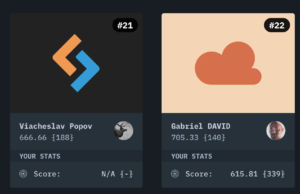Object Relational Mappers (ORMs) are cool. They help you to rapidly create your application without worrying about writing raw SQL queries. The idea is to simplify database interaction and avoid possible errors in writing complex queries. In fact, modern ORMs can generate Models/Entities from the database, and vise versa. But the reality of working with any ORM is that using it is only simple if you already have experience using it. To make the most out of it, you should have a deep understanding of the concepts. And there’s a steep learning curve associated with any ORM. If all you are developing is a simple application with a few tables, using a full-fledged ORM is probably overkill. In this case, you may want to consider using NotORM. NotORM is easy to learn and simple to use because it provides an intuitive API to interact with the database. In this article I’ll be teaching you how to use NotORM. Before we get started though, here’s the database layout which I’ll be using throughout the article.
Table: author +----+------------------------+ | id | name | +----+------------------------+ | 1 | Khalil Gibran | | 2 | Sir Arthur Conan Doyle | | 3 | Paulo Coelho | +----+------------------------+ Table: book +----+-----------------+-----------+ | id | title | author_id | +----+-----------------+-----------+ | 1 | The Prophet | 1 | | 3 | Sherlock Holmes | 2 | | 4 | The Alchemist | 3 | +----+-----------------+-----------+ Table: category +----+------------+ | id | category | +----+------------+ | 1 | poem | | 2 | article | | 3 | tutorials | | 4 | philosophy | | 5 | essays | | 6 | story | +----+------------+ Table: book_category +----+---------+-------------+ | id | book_id | category_id | +----+---------+-------------+ | 1 | 1 | 4 | | 3 | 3 | 6 | | 4 | 4 | 4 | +----+---------+-------------+
Connecting to the Database
The first step to using NotORM is to create an instance of theNotORM object which uses an active PDO connection to interface with the database.
<?php
$dsn = "mysql:dbname=library;host=127.0.0.1";
$pdo = new PDO($dsn, "dbuser", "dbpassword");
$library = new NotORM($pdo);Basic Retrieval
Now that we are connected through NotORM, let’s list all of the books in the database.<?php
$books = $library->book();
foreach ($books as $book) {
echo $book["id"] . " " . $book["title"] . "<br>";
}1 The Prophet 3 Sherlock Holmes 4 The AlchemistIt’s as simple as that!
$library is the NotORM object and book is the table name where our book information is stored. The book() method returns an multi-dimensional array with the table’s primary key column as the first-level index. Within the foreach, $book is a representation of a single book record, an array with keys named after the table’s column names. $book["title"] returns the value from the title column for that record.
In most cases you won’t be interested in retrieving all columns from the table. You can specify just the columns you are interested in through the select() method. For instance, if you only want the title, you could re-write the example as:
<?php
$books = $library->book()->select("title");
foreach ($books as $book) {
echo $book["title"] . "<br>";
}WHERE clause when writing SQL. In NotORM, There are many ways we can accomplish the task; the easiest way is to use the primary key as an index to the table property.
<?php
$book = $library->book[1];
echo $book["title"];Filtering on Column Values
NotORM allows for filtering results on conditions that would be specified in the query’sWHERE clause using the where() method. To illustrate, let’s search the table for books with a title containing “Alchemist”.
<?php
$books = $library->book->where("title LIKE ?", "%Alchemist%");
foreach ($books as $book) {
echo $book["id"] . " " . $book["title"] . "<br>";
}4 The AlchemistIf you are not familiar with prepared statements, you may be wondering what that question mark means. This is a way of binding paremeters to the queries executed by PDO so that you can execute the same query many times just by changing the values. A question mark, or a variable like
:title, acts like a value place holder. You can read more about PDO’s prepared statements in the PHP manual.
NotORM also allows you to chain where() methods to apply more than one condition.
<?php
$books = $library->book->where("title LIKE ?", "%The%")
->where("id < ?", 5);
foreach ($books as $book) {
echo $book["id"] . " " . $book["title"] . "<br>";
}1 The Prophet 4 The AlchemistThe statement issued by NotORM for the above example is equivalent to the following SQL query:
SELECT * FROM book WHERE title LIKE "%The%" AND id < 5Sorting Results
Chances are rare that you’ll have straight forward queries with a single table throughout your whole application. In real life applications, you’ll need to join many tables, order records based on the values in different columns, limit the number of records retrieved, and so on. You can order results based on one or more columns, ascending or descending order. The example given below will return books in descending order of their IDs.<?php
$books = $library->book->order("id desc");
foreach ($books as $id => $book) {
echo $id . " " . $book["title"] . "<br>";
}4 The Alchemist 3 Sherlock Holmes 1 The ProphetIf you want to order the results based on more than one column, you can specify them separated by commas.
<?php
$books = $library->book->order("id desc, title asc");
foreach ($books as $id => $book) {
echo $id . " " . $book["title"] . "<br>";
}<?php
$books = $library->book->limit(2, 0);
foreach ($books as $id => $book) {
echo $id . " " . $book["title"] . "<br>";
}1 The Prophet 3 Sherlock Holmes
Joining Tables
So far we were discussing about listing books or getting NotORM work with only one table. Now we want to move further, like finding out who authored the book and so on. Let’s try to list the books along with their authors. In our library database, the book table has a foreign keyauthor_id which references the author table (each book can have only one author in this set-up).
<table>
<tr><th>Book</th><th>Author</th></tr>
<?php
$books = $library->book();
foreach ($books as $book) {
echo "<tr>";
echo "<td>" . $book["title"] . "</td>";
echo "<td>" . $book->author["name"] . "</td>";
echo "</tr>";
}
?>
</table>Book Author The Prophet Khalil Gibran Sherlock Holmes Sir Arthur Conan Doyle The Alchemist Paulo CoelhoWhen you call
$book->author["name"], NotORM automagically links the book table with the author table using the author_id column and retrieves the author details for the book record. This is a case of a one-to-one relationship (a record in parent table will be linked to only one record in child table) relations.
In the case of one-to-many relations, the secondary table will have more than one record corresponding to a single row in the primary table. For example, let’s assume we can write reviews for book, so for each book there will be zero or more reviews which which are stored in another table. For each each book then you will need another loop to display its reviews, if any.
For many-to-many relationship, there will be a third table linking the primary and secondary tables. We have a category table to keep book categories in, and a book can have zero or more categories associated with it. The link is maintained using the book_category table.
<table>
<tr><th>Book</th><th>Author</th><th>Categories</th></tr>
<?php
foreach ($books as $book) {
echo "<tr>";
echo "<td>" . $book["title"] . "</td>";
echo "<td>" . $book["author"] . "</td>";
// book_category table joins book and category
$categories = array();
foreach ($book->book_category() as $book_category) {
$categories[] = $book_category->category["category"];
}
echo "<td>" . join(", ", $categories) . "</td>";
echo "</tr>";
}
?>
</tr>
</table>Book Author Categories The Prophet Khalil Gibran philosophy Sherlock Holmes Sir Arthur Conan Doyle story The Alchemist Paulo Coelho philosophy, storyWhen you call the
book_category() method, it will get the records from the book_category table, which in turn will connect to the category table using $book_category->category["category"].
There are some default conventions for table and column names that, if you follow, can make working with table relationships easier in NotORM.
- The table name should be singular, i.e. use book for the name of a table to store book details.
- Use id as the primary key for your tables. It’s not necessary to have primary keys for all tables, but it’s a good idea.
- Foreign keys in a table should be named as table_id.
NotORM_Structure_Convention for defining the naming convention. Here’s a simple example of how to use, which I copied from the NotORM website.
<?php
$structure = new NotORM_Structure_Convention(
$primary = "id_%s", // id_$table
$foreign = "id_%s", // id_$table
$table = "%ss", // {$table}s
$prefix = "wp_" // wp_$table
);
$db = new NotORM($pdo, $structure);Data Persistence
Up until now we’ve discussed retrieving data that’s already in the database. Next we need to look at storing and updating the data as well. Inserts and updates are pretty simple and straight forward. You only need to create an associative array with the column names as keys and pass it as an argument to the table’sinsert() or update() method.
<?php
$book = $library->book();
$data = array(
"title" => "Beginning PHP 5.3",
"author_id" => 88
);
$result = $book->insert($data);insert() will return the record if insertion was successful or false if it failed. From there, you can get the ID of the inserted record using $result["id"].
To update a book, fetch the book record from the database using its primary key and then pass the values that should be updated as an array to update().
<?php
$book = $library->book[1];
if ($book) {
$data = array(
"title" => "Pro PHP Patterns, Frameworks, Testing and More"
);
$result = $book->update($data);
}update() will return true on success or false if the update failed.
Similarly, you can delete a book by calling delete() on a book object.
<?php
$book = $library->book[10];
if ($book && $book->delete()) {
echo "Book deleted successfully.";
}Summary
Through this article you’ve become familiarized with a simple library for interacting with your database. The reality is that as your application grows, the code using NotORM will become less manageable and so you’ll need to decide whether NotORM is suitable based on the expected size of your application and other factors. But when using NotORM, you don’t need to worry about writing raw SQL queries or creating entity classes with complex relationships. Rather, you can use the familiar object oriented notation to deal with tables and columns straight away. Image via FotoliaFrequently Asked Questions about NotORM Database Interaction
What is NotORM and how does it simplify database interaction?
NotORM is a PHP library that simplifies the process of interacting with databases. It provides an intuitive API that allows developers to perform complex database operations without writing lengthy SQL queries. NotORM uses a unique approach where it treats database tables as classes and rows as objects. This object-oriented approach makes it easier to manipulate data and reduces the amount of code required.
How do I install and use NotORM in my project?
Installing NotORM is straightforward. You can download it from the official website or GitHub repository and include it in your project. Once installed, you can start using NotORM by creating a new instance of the NotORM class and passing your PDO connection as a parameter. From there, you can use the various methods provided by NotORM to interact with your database.
What are the advantages of using NotORM over traditional SQL queries?
NotORM provides several advantages over traditional SQL queries. Firstly, it simplifies the process of writing and executing queries, making your code cleaner and easier to understand. Secondly, it provides an object-oriented approach to database interaction, which is more intuitive for many developers. Lastly, NotORM includes built-in features for handling common tasks such as data filtering and sorting, which can save you time and effort.
Can I use NotORM with any database system?
NotORM is designed to work with any database system that is supported by PDO, a database access layer in PHP. This includes popular systems like MySQL, PostgreSQL, and SQLite. However, some features of NotORM may not be available or may work differently depending on the database system you are using.
How does NotORM handle relationships between tables?
NotORM provides built-in support for handling relationships between tables. You can easily define one-to-many, many-to-one, and many-to-many relationships using NotORM’s API. This makes it easier to work with complex data structures and reduces the amount of code you need to write.
Is NotORM suitable for large-scale projects?
Yes, NotORM is suitable for both small and large-scale projects. It is designed to be lightweight and efficient, so it won’t slow down your application even if you have a large database. Furthermore, NotORM’s API is flexible and powerful, allowing you to handle complex database operations with ease.
How does NotORM ensure the security of my database?
NotORM uses PDO’s built-in security features to protect your database from SQL injection attacks. All queries are parameterized, meaning that user input is automatically escaped to prevent malicious SQL code from being executed. This makes NotORM a safe choice for any project.
Can I customize NotORM to suit my needs?
Yes, NotORM is highly customizable. You can extend the NotORM class to add your own methods or modify the existing ones. This allows you to tailor NotORM to your specific needs and coding style.
Does NotORM support transactions?
Yes, NotORM supports transactions. You can start a transaction using the beginTransaction method, perform your database operations, and then commit the transaction using the commit method. If something goes wrong, you can roll back the transaction using the rollback method.
Where can I find more information about NotORM?
You can find more information about NotORM on its official website and GitHub repository. These resources provide detailed documentation on how to use NotORM, as well as examples and tutorials to help you get started.
Shameer is a passionate programmer and open-source enthusiast from Kerala, India. He has experience in web development using Scala, PHP, Ruby, MySQL, and JavaScript. While not working, Shameer spends his time coding personal projects, learning, watching screen casts, blogging, etc. His specific areas of interest include cloud computing, and system and database administration.