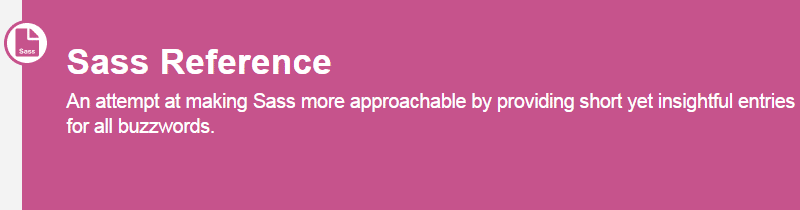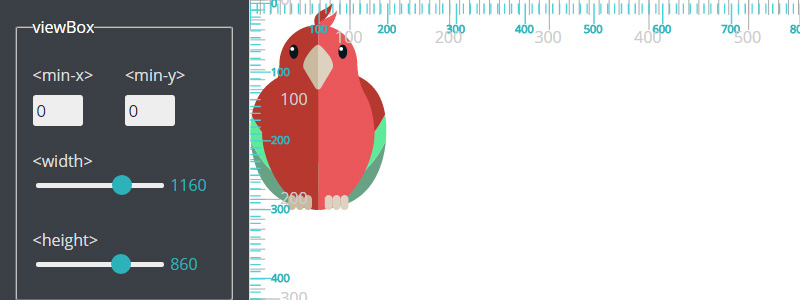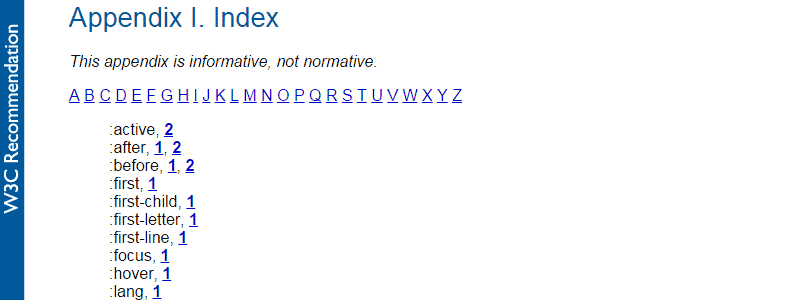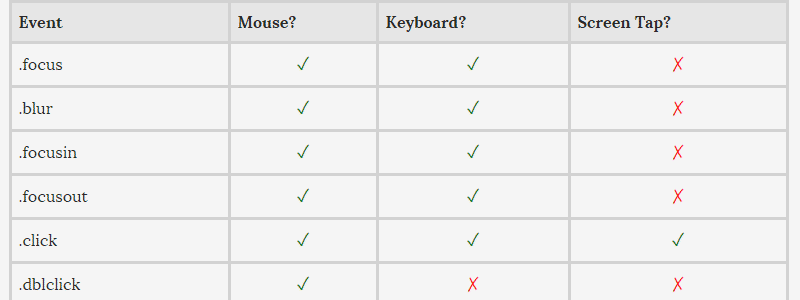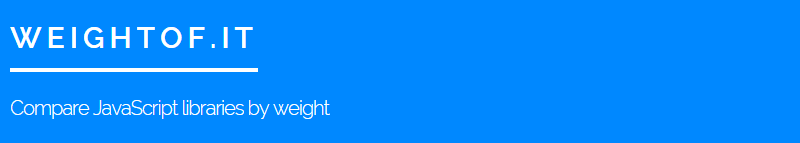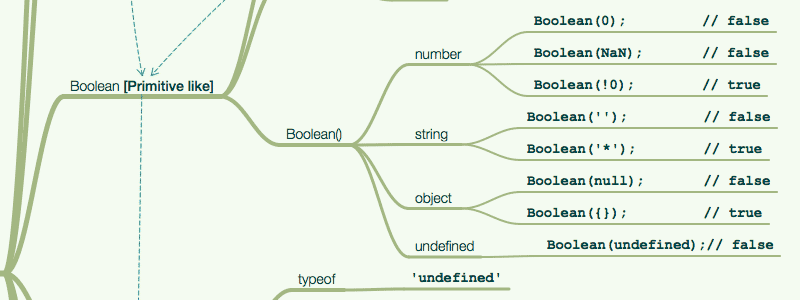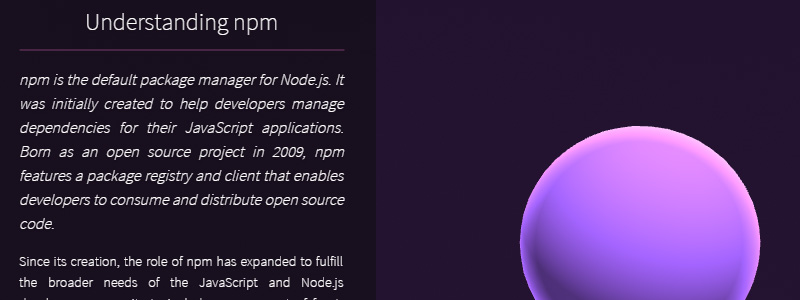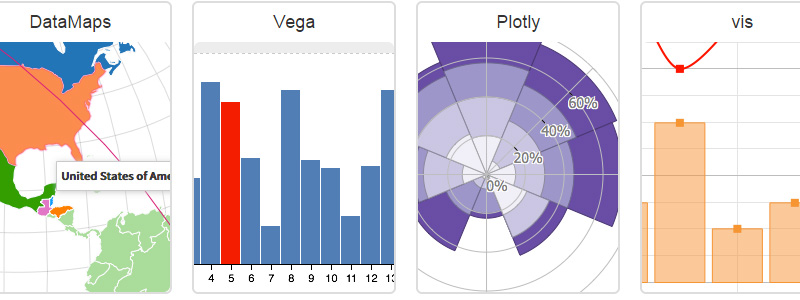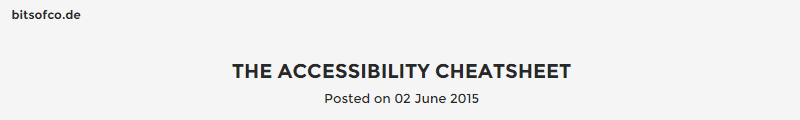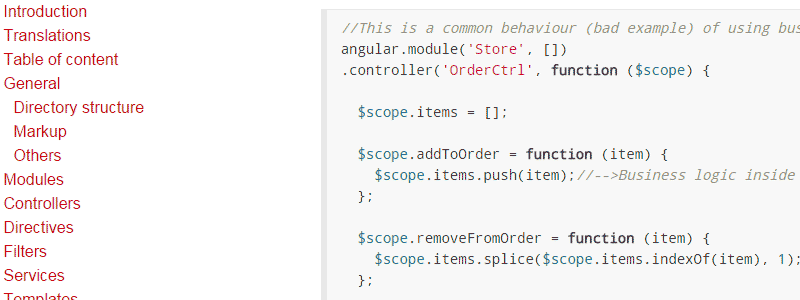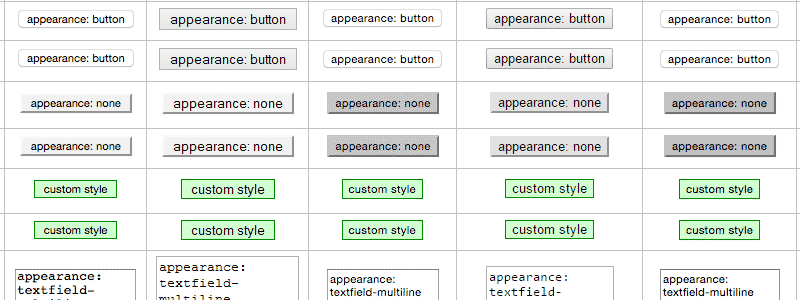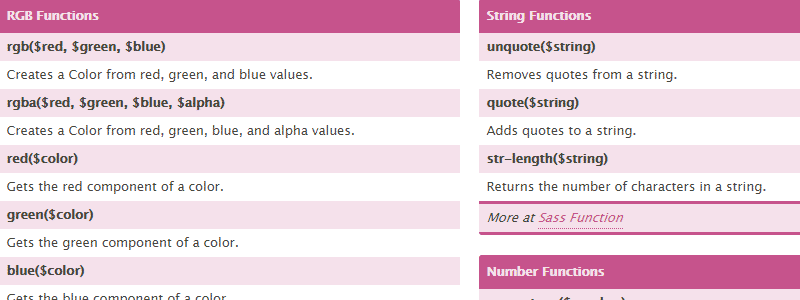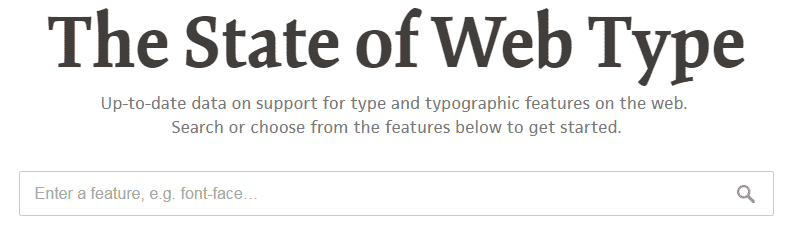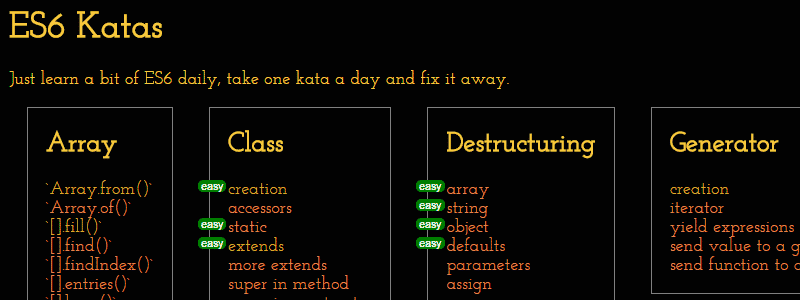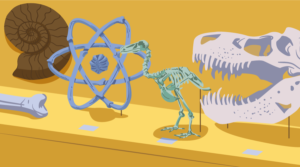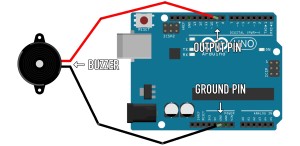- 1. SitePoint Sass Reference
- 2. SVG viewBox and preserveAspectRatio Interactive Demo
- 3. CSS 2.1 Index List
- 4. Popular Coding Convention on Github
- 5. Dungeons and Developers
- 6. JSON API
- 7. jQuery UI Events Cheatsheet
- 8. Weightof.it
- 9. JavaScript in one pic
- 10. Understanding NPM
- 11. SVG on the Web
- 12. GreenSock Cheat Sheet
- 13. JavaScript Graphing Library Comparison
- 14. The Accessibility Cheatsheet
- 15. AngularJS Style Guide
- 16. Default Browser Focus Outline Styles
- 17. Flexbox in 5 Minutes
- 18. Sass Functions Cheat Sheet
- 19. The State of Web Type
- 20. ES6 Katas
- Honorable Mentions…
- Got Any More?
It’s that time again to choose the tool or technology that we want to brush up on. If you feel like you’ve been working hard at building but maybe not learning as much as you’d like, I’ve got your back covered.
Please enjoy the fifth installment of our Docs and Guides series and don’t forget to let us know of any others that we haven’t yet included in this or a previous post.
1. SitePoint Sass Reference
SitePoint’s very own project, a reference site based on Sass built by our resident expert Hugo Giraudel and Stu Robson, SitePoint’s Sass editor.
2. SVG viewBox and preserveAspectRatio Interactive Demo
This is an interactive page to go along with a related article series by Sara Soueidan. This demo helps readers visualize some of the concepts associated with the viewBox and preserveAspectRatio attributes used on SVG elements. Noteworthy also is that the demo page has an associated cheat sheet.
3. CSS 2.1 Index List
This is a W3C document I came across recently. It’s a giant list of just about every CSS term, with links to each term or feature. In some cases the link is to a simple definition somewhere in the spec, in other cases it’s a link to that feature’s place in the spec.
4. Popular Coding Convention on Github
Choose from different languages including JavaScript, Ruby, and PHP then this page will show you chart-based data to indicate how prevalent certain coding patterns are on GitHub-hosted projects.
5. Dungeons and Developers
This is not an interactive game, but a RPG-like talent tree representation of web development skills, with links to various places to learn the different skills listed.
6. JSON API
“If you’ve ever argued with your team about the way your JSON responses should be formatted, JSON API is your anti-bikeshedding weapon. By following shared conventions, you can increase productivity, take advantage of generalized tooling, and focus on what matters: your application.”
7. jQuery UI Events Cheatsheet
A chart that specifies which jQuery events are applicable for desktop vs mobile and mouse vs keyboard.
8. Weightof.it
A quick reference app to view and compare JavaScript libraries by weight with an option to view the size Gzipped or not. The app also lets you add different libraries to a “stack” (like adding to a shopping cart) so you can view your total library weight.
9. JavaScript in one pic
This a very nicely done visualization of all of JavaScript’s native features. Not exactly the most practical way to learn the language, but from scanning this you might find something interesting to do further research on.
10. Understanding NPM
“Since its creation, the role of npm has expanded to fulfill the broader needs of the JavaScript and Node.js developer community to include management of front-end web applications, mobile applications and other JavaScript development tools and frameworks […] This visualization is intended to help you understand the role and scope of npm.”
11. SVG on the Web
An overview of SVG by Jake Giltsoff, getting you up to speed on how to use SVG on websites with some tips and tricks to help you along.
12. GreenSock Cheat Sheet
A quick reference in PDF format for using GreenSock the powerful JavaScript animation library.
13. JavaScript Graphing Library Comparison
An easy way to compare JavaScript graphing/charting libraries. Just hover over a tile and you’ll get info on supported chart types, pricing, and dependencies. You can also choose to filter the libraries by categories (chart types, pricing, options, and dependencies).
14. The Accessibility Cheatsheet
From Ire Aderinokun, this is a condensed version of the Web Content Accessibility Guidelines (WCAG), supported by some practical examples.
15. AngularJS Style Guide
“The goal of this style guide is to present a set of best practices and style guidelines for one AngularJS application.”
16. Default Browser Focus Outline Styles
This is a table that uses screenshots to display how the different browsers handle focus styles on various form elements in different situations.
17. Flexbox in 5 Minutes
An interactive tour of all the major features of the new flexbox specification. Includes demos and allows you to play with the features right on the page.

18. Sass Functions Cheat Sheet
A searchable list of Sass functions (color, opacity, number, string, etc.) as a handy reference. You can download as a 2-page color or black-and-white PDF or LaTeX document.
19. The State of Web Type
“Up-to-date data on support for type and typographic features on the web.”
20. ES6 Katas
“A simple website that lists various katas (small tasks) for learning ECMAScript 6 by doing it. Each kata links to tddbin and loads the according source code in there. All you have to do is fix the failing tests. And by doing so you are supposed to use and learn ES6 one small task and feature at a time.”
Honorable Mentions…
- How to undo (almost) anything with Git
- The Art of Command Line
- SVG Weirdness
- The Gold Standard Checklist for Web Components
- The Cookbook of Git Goodies
- An Introduction to Unix
- JSON.is
- CSS: The Good Parts
Got Any More?
Here are the previous posts in this series:
- 20 Docs and Guides for Front-end Developers (No. 1)
- 20 Docs and Guides for Front-end Developers (No. 2)
- 20 Docs and Guides for Front-end Developers (No. 3)
- 20 Docs and Guides for Front-end Developers (No. 4)
If you’ve built or know of another learning resource for front-end developers, drop it in the comments and I’ll consider it for a future post.
 Louis Lazaris
Louis LazarisLouis is a front-end developer, writer, and author who has been involved in the web dev industry since 2000. He blogs at Impressive Webs and curates Web Tools Weekly, a newsletter for front-end developers with a focus on tools.