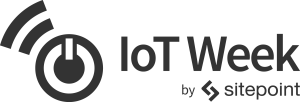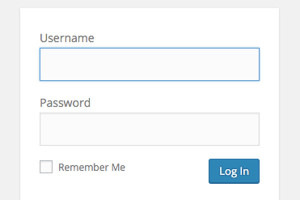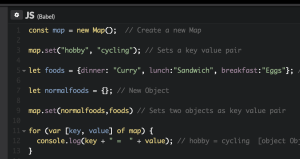- Code can be split into smaller files of self-contained functionality.
- The same modules can be shared across any number of applications.
- Ideally, modules need never be examined by another developer, because they’ve has been proven to work.
- Code referencing a module understands it’s a dependency. If the module file is changed or moved, the problem is immediately obvious.
- Module code (usually) helps eradicate naming conflicts. Function
x()in module1 cannot clash with functionx()in module2. Options such as namespacing are employed so calls becomemodule1.x()andmodule2.x().
Where are Modules in JavaScript?
Anyone starting web development a few years ago would have been shocked to discover there was no concept of modules in JavaScript. It was impossible to directly reference or include one JavaScript file in another. Developers therefore resorted to alternative options.Multiple HTML <script> Tags
HTML can load any number JavaScript files using multiple <script> tags:
<script src="lib1.js"></script>
<script src="lib2.js"></script>
<script src="core.js"></script>
<script>
console.log('inline code');
</script>
- Each script initiates a new HTTP request, which affects page performance. HTTP/2 alleviates the issue to some extent, but it doesn’t help scripts referenced on other domains such as a CDN.
- Every script halts further processing while it’s run.
- Dependency management is a manual process. In the code above, if
lib1.jsreferenced code inlib2.js, the code would fail because it had not been loaded. That could break further JavaScript processing. - Functions can override others unless appropriate module patterns are used. Early JavaScript libraries were notorious for using global function names or overriding native methods.
Script Concatenation
One solution to problems of multiple<script> tags is to concatenate all JavaScript files into a single, large file. This solves some performance and dependency management issues, but it could incur a manual build and testing step.
Module Loaders
Systems such as RequireJS and SystemJS provide a library for loading and namespacing other JavaScript libraries at runtime. Modules are loaded using Ajax methods when required. The systems help, but could become complicated for larger code bases or sites adding standard<script> tags into the mix.
Module Bundlers, Preprocessors and Transpilers
Bundlers introduce a compile step so JavaScript code is generated at build time. Code is processed to include dependencies and produce a single ES5 cross-browser compatible concatenated file. Popular options include Babel, Browserify, webpack and more general task runners such as Grunt and Gulp. A JavaScript build process requires some effort, but there are benefits:- Processing is automated so there’s less chance of human error.
- Further processing can lint code, remove debugging commands, minify the resulting file, etc.
- Transpiling allows you to use alternative syntaxes such as TypeScript or CoffeeScript.
ES6 Modules
The options above introduced a variety of competing module definition formats. Widely-adopted syntaxes included:- CommonJS — the
module.exportsandrequiresyntax used in Node.js - Asynchronous Module Definition (AMD)
- Universal Module Definition (UMD).
'use strict'). Public variables, functions and classes are exposed using export. For example:
// lib.js
export const PI = 3.1415926;
export function sum(...args) {
log('sum', args);
return args.reduce((num, tot) => tot + num);
}
export function mult(...args) {
log('mult', args);
return args.reduce((num, tot) => tot * num);
}
// private function
function log(...msg) {
console.log(...msg);
}
export statement can be used. For example:
// lib.js
const PI = 3.1415926;
function sum(...args) {
log('sum', args);
return args.reduce((num, tot) => tot + num);
}
function mult(...args) {
log('mult', args);
return args.reduce((num, tot) => tot * num);
}
// private function
function log(...msg) {
console.log(...msg);
}
export { PI, sum, mult };
import is then used to pull items from a module into another script or module:
// main.js
import { sum } from './lib.js';
console.log( sum(1,2,3,4) ); // 10
lib.js is in the same folder as main.js. Absolute file references (starting with /), relative file references (starting ./ or ../) or full URLs can be used.
Multiple items can be imported at one time:
import { sum, mult } from './lib.js';
console.log( sum(1,2,3,4) ); // 10
console.log( mult(1,2,3,4) ); // 24
import { sum as addAll, mult as multiplyAll } from './lib.js';
console.log( addAll(1,2,3,4) ); // 10
console.log( multiplyAll(1,2,3,4) ); // 24
import * as lib from './lib.js';
console.log( lib.PI ); // 3.1415926
console.log( lib.add(1,2,3,4) ); // 10
console.log( lib.mult(1,2,3,4) ); // 24
Using ES6 Modules in Browsers
At the time of writing, ES6 modules are supported in Chromium-based browsers (v63+), Safari 11+, and Edge 16+. Firefox support will arrive in version 60 (it’s behind anabout:config flag in v58+).
Scripts which use modules must be loaded by setting a type="module" attribute in the <script> tag. For example:
<script type="module" src="./main.js"></script>
<script type="module">
import { something } from './somewhere.js';
// ...
</script>
Server Considerations
Modules must be served with the MIME typeapplication/javascript. Most servers will do this automatically, but be wary of dynamically generated scripts or .mjs files (see the Node.js section below).
Regular <script> tags can fetch scripts on other domains but modules are fetched using cross-origin resource sharing (CORS). Modules on different domains must therefore set an appropriate HTTP header, such as Access-Control-Allow-Origin: *.
Finally, modules won’t send cookies or other header credentials unless a crossorigin="use-credentials" attribute is added to the <script> tag and the response contains the header Access-Control-Allow-Credentials: true.
Module Execution is Deferred
The<script defer> attribute delays script execution until the document has loaded and parsed. Modules — including inline scripts — defer by default. Example:
<!-- runs SECOND -->
<script type="module">
// do something...
</script>
<!-- runs THIRD -->
<script defer src="c.js"></script>
<!-- runs FIRST -->
<script src="a.js"></script>
<!-- runs FOURTH -->
<script type="module" src="b.js"></script>
Module Fallbacks
Browsers without module support won’t runtype="module" scripts. A fallback script can be provided with a nomodule attribute which module-compatible browsers ignore. For example:
<script type="module" src="runs-if-module-supported.js"></script>
<script nomodule src="runs-if-module-not-supported.js"></script>
Should You Use Modules in the Browser?
Browser support is growing, but it’s possibly a little premature to switch to ES6 modules. For the moment, it’s probably better to use a module bundler to create a script that works everywhere.Using ES6 Modules in Node.js
When Node.js was released in 2009, it would have been inconceivable for any runtime not to provide modules. CommonJS was adopted, which meant the Node package manager, npm, could be developed. Usage grew exponentially from that point. A CommonJS module can be coded in a similar way to an ES2015 module.module.exports is used rather than export:
// lib.js
const PI = 3.1415926;
function sum(...args) {
log('sum', args);
return args.reduce((num, tot) => tot + num);
}
function mult(...args) {
log('mult', args);
return args.reduce((num, tot) => tot * num);
}
// private function
function log(...msg) {
console.log(...msg);
}
module.exports = { PI, sum, mult };
require (rather than import) is used to pull this module into another script or module:
const { sum, mult } = require('./lib.js');
console.log( sum(1,2,3,4) ); // 10
console.log( mult(1,2,3,4) ); // 24
require can also import all items:
const lib = require('./lib.js');
console.log( lib.PI ); // 3.1415926
console.log( lib.add(1,2,3,4) ); // 10
console.log( lib.mult(1,2,3,4) ); // 24
- ES6 modules are pre-parsed in order to resolve further imports before code is executed.
- CommonJS modules load dependencies on demand while executing the code.
// ES2015 modules
// ---------------------------------
// one.js
console.log('running one.js');
import { hello } from './two.js';
console.log(hello);
// ---------------------------------
// two.js
console.log('running two.js');
export const hello = 'Hello from two.js';
running two.js
running one.js
hello from two.js
// CommonJS modules
// ---------------------------------
// one.js
console.log('running one.js');
const hello = require('./two.js');
console.log(hello);
// ---------------------------------
// two.js
console.log('running two.js');
module.exports = 'Hello from two.js';
running one.js
running two.js
hello from two.js
.mjs. Files with a .js extension will default to CommonJS. It’s a simple option which removes much of the complexity and should aid code editors and linters.
Should You Use ES6 Modules in Node.js?
ES6 modules are only practical from Node.js v10 onwards (released in April 2018). Converting an existing project is unlikely to result in any benefit, and would render an application incompatible with earlier versions of Node.js. For new projects, ES6 modules provide an alternative to CommonJS. The syntax is identical to client-side coding, and may offer an easier route to isomorphic JavaScript, which can run in the either the browser or on a server.Module Melee
A standardized JavaScript module system took many years to arrive, and even longer to implement, but the problems have been rectified. All mainstream browsers and Node.js from mid 2018 support ES6 modules, although a switch-over lag should be expected while everyone upgrades. Learn ES6 modules today to benefit your JavaScript development tomorrow.Frequently Asked Questions (FAQs) about ES6 Modules
What are the key differences between CommonJS and ES6 modules?
CommonJS and ES6 modules are two popular module systems in JavaScript. The key differences between them lie in their syntax, loading mechanism, and support for static analysis. CommonJS uses a require() function for importing modules and module.exports for exporting, while ES6 modules use import and export keywords. CommonJS loads modules synchronously, which can lead to performance issues in large applications, whereas ES6 modules are loaded asynchronously, providing better performance. Additionally, ES6 modules support static analysis, allowing tools like linters and bundlers to analyze code before execution.
How can I convert my CommonJS modules to ES6?
Converting CommonJS modules to ES6 involves changing the syntax for importing and exporting modules. Instead of using require() for importing and module.exports for exporting, you would use import and export keywords in ES6. For instance, if you have a CommonJS module like this: module.exports = function() {...}, you would convert it to ES6 like this: export default function() {...}. Similarly, var module = require('module') in CommonJS would become import module from 'module' in ES6.
Can I use ES6 modules in Node.js?
Yes, you can use ES6 modules in Node.js, but it requires a specific configuration. As of Node.js version 13.2.0, you can use ES6 modules by default. However, for versions below that, you need to use the –experimental-modules flag when running your script. Also, Node.js expects files with .mjs extension for ES6 modules.
What are the benefits of using ES6 modules over CommonJS?
ES6 modules offer several benefits over CommonJS. They have a simpler, more readable syntax and support for static analysis, which allows for better tooling and optimization. ES6 modules are also loaded asynchronously, which can lead to better performance in large applications. Additionally, ES6 modules are natively supported in browsers, eliminating the need for a build step to convert module syntax for browser compatibility.
How can I use ES6 modules in the browser?
To use ES6 modules in the browser, you need to use the script tag with type=”module”. This tells the browser to treat the script as an ES6 module. For instance, <script type="module" src="module.js"></script>. Inside the module, you can use import and export keywords to import and export modules. Note that the browser must support ES6 modules for this to work.
Can I mix CommonJS and ES6 modules in the same project?
While it’s technically possible to mix CommonJS and ES6 modules in the same project, it’s generally not recommended. Mixing module systems can lead to confusion and unexpected behavior. If you need to use a CommonJS module in a project that primarily uses ES6 modules, consider converting the CommonJS module to ES6.
What is tree shaking and how does it relate to ES6 modules?
Tree shaking is a technique used in modern JavaScript bundlers like Webpack and Rollup to eliminate unused code from the final bundle. It works by statically analyzing the code and determining which exports are used and which are not. This is possible with ES6 modules because they support static analysis, unlike CommonJS modules. By eliminating unused code, tree shaking can significantly reduce the size of your JavaScript bundle, leading to faster load times.
How can I debug ES6 modules?
Debugging ES6 modules is similar to debugging any other JavaScript code. You can use console.log statements, breakpoints in developer tools, or a dedicated JavaScript debugger. If you’re using a bundler like Webpack, you can also use source maps to map the bundled code back to the original source code, making it easier to debug.
Can I use ES6 modules with TypeScript?
Yes, you can use ES6 modules with TypeScript. In fact, TypeScript has built-in support for ES6 modules. You can use import and export keywords just like in regular JavaScript. TypeScript will then compile the modules to a module system of your choice, such as CommonJS or AMD, depending on your configuration.
What are dynamic imports and how do they work with ES6 modules?
Dynamic imports are a feature of ES6 modules that allow you to import modules dynamically, at runtime. This can be useful for code splitting, where you split your code into separate bundles that are loaded on demand, reducing the initial load time of your application. To use dynamic imports, you use the import() function, which returns a promise that resolves to the imported module. For instance, import('./module').then(module => {...}).
Craig is a freelance UK web consultant who built his first page for IE2.0 in 1995. Since that time he's been advocating standards, accessibility, and best-practice HTML5 techniques. He's created enterprise specifications, websites and online applications for companies and organisations including the UK Parliament, the European Parliament, the Department of Energy & Climate Change, Microsoft, and more. He's written more than 1,000 articles for SitePoint and you can find him @craigbuckler.