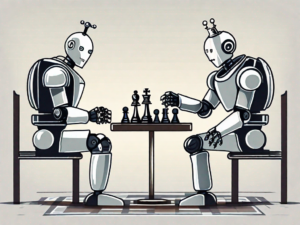Although there’s some correlation between an active social stream added on a website and improved search rankings, it’s tough to tell whether the boost comes from added social media activity or whether the addition of social to the website actually affects SEO.
Even though it’s tough to quantify its effect on search marketing, adding social media to your website for specific purposes delivers tangible value to your users:

Event notifications
If you use your social media feeds to keep followers up-to-date about business related events, adding the stream to your website provides something helpful to your customers.Frequent customer interactions
If your brand attracts a lot of positive user-generated content and customer interaction, showcasing your social feeds helps you position yourself as a customer-centric business.B2B content curation
When you’re operating B2B, you can provide value to your customers by sharing the latest industry news and trends on your website. Incorporating your social stream into your website makes this easy.Recruiting talent
One of the most valuable uses of social media on your website can be recruitment. If you post job openings on social, then a social stream on your website can alert people who are researching your company to ways they can join your team.If one of these uses for a social stream makes sense for your business, then it’s time to incorporate a social stream into your site. Just make sure that you don’t let social media ruin your UX.
Social Streams in Your Footer or Sidebars
Social streams in the form of widgets and plugins work well for showcasing customer interactions and for recruiting messaging. You can use several different tools for adding social streams to your website, including widgets and plugins:
Jetpack widgets
Jetpack provides WordPress.com widgets for social streams that you can use on both WordPress.com and WordPress.org sites. Find social widgets on your Dashboard under Appearance > Widgets. From the list of widgets on the left, drag widgets like “Twitter Timeline” or “Facebook Like Box” to the sidebar or footer areas of your pages.Plugins
If you don’t like the look of Jetpack tools, you can choose multiple plugins from WordPress.org that will create widgets for your WordPress site.Drupal or Joomla
If you manage a Drupal site, you can use a module like Activity Stream to integrate social media streams into your website. Joomla users can check out the JUX Social Stream extension.One of the biggest UX mistakes people make is to let their social streams clutter their website. When you add social streams to your footer or one of your sidebars, preview three posts at most so that your streams don’t get out of control. Also, don’t let your social stream interfere with navigation. Make sure that social streams look good on both desktop and mobile sites.
Dedicated Social Media Pages
If you curate content for your audience or use your social network feed as an event calendar, consider integrating a dedicated social page into your website. RebelMouse, founded by former Huffington Post CTO Paul Berry, lets you aggregate your social network feeds onto a single page that you can then include as part of your website. For example, you could set up your social streams in RebelMouse, and then link to your RebelMouse page under “Event Calendar” on your navigation menu.
In addition to posting content from your own social media feeds. RebelMouse and other tools, like Tint, let you pull in user-generated content to your social web page as well as content that incorporates hashtags. If you want to cover a specific event, for instance, you could set up Tint to grab all of the event hashtags and display the content on your Web page. Some tools allow you to preview content before you incorporate it, while others simply grab and post content without letting you approve it. Consider whether your reputation depends on filtering your content before deploying your social Web page.
Social Integration with a Purpose
If social streams fulfill a compelling business purpose for your website, then incorporate them in a smart way. Alternatively, if they’re just one more thing to cram into your design, don’t sacrifice UX to jump on the social integration bandwagon.
Frequently Asked Questions on Integrating Social Media Without Sacrificing User Experience
How can I integrate social media into my website without affecting the user experience?
Integrating social media into your website can be a great way to increase engagement and drive traffic. However, it’s important to do this in a way that doesn’t negatively impact the user experience. One way to do this is by using social media widgets or plugins that allow users to interact with your social media content directly from your website. These tools can be customized to match the look and feel of your website, ensuring a seamless user experience. Additionally, make sure to test the integration on different devices and browsers to ensure it works properly and doesn’t slow down your website.
What are the benefits of integrating social media into my website?
Integrating social media into your website can have several benefits. Firstly, it can increase engagement by making it easy for users to share your content on their social media platforms. This can also help to increase your reach and visibility online. Secondly, it can help to build trust and credibility, as users can see your social media activity and interactions. Finally, it can drive more traffic to your website, as users can click through from your social media profiles.
How can I use social media feeds on my website?
Social media feeds can be a great way to showcase your latest social media content on your website. There are several tools available that allow you to embed your social media feeds into your website. These tools typically allow you to customize the look and feel of the feed to match your website design. You can choose to display posts from one or multiple social media platforms, and you can also filter the content that is displayed based on hashtags or other criteria.
What are some best practices for social media integration?
When integrating social media into your website, it’s important to keep a few best practices in mind. Firstly, make sure the integration is seamless and doesn’t disrupt the user experience. Secondly, ensure the social media content is relevant and adds value to your website content. Thirdly, make sure the social media buttons or feeds are clearly visible but not intrusive. Finally, regularly test and update the integration to ensure it’s working properly and delivering the desired results.
Can integrating social media slow down my website?
If not done correctly, integrating social media into your website can potentially slow it down. This is because the additional scripts and content can increase the load time of your website. However, there are ways to mitigate this. For example, you can use asynchronous loading for your social media scripts, which allows them to load separately from the rest of your website content. Additionally, make sure to regularly test your website speed and make any necessary adjustments.
How can I measure the success of my social media integration?
There are several ways to measure the success of your social media integration. You can use analytics tools to track the number of clicks on your social media buttons or the amount of traffic coming from your social media profiles. You can also monitor the engagement on your social media posts that are displayed on your website. Additionally, you can track the impact on your overall website engagement and conversion rates.
What are some common mistakes to avoid when integrating social media into my website?
Some common mistakes to avoid when integrating social media into your website include not aligning the integration with your overall marketing strategy, not customizing the look and feel of the integration to match your website design, not testing the integration on different devices and browsers, and not regularly updating and optimizing the integration.
How can I integrate social media into my website without it looking cluttered?
To integrate social media into your website without it looking cluttered, it’s important to carefully consider the placement and design of your social media buttons or feeds. They should be clearly visible but not intrusive. You can also use custom designs or icons that match your website design. Additionally, consider using a social media feed that allows you to curate the content that is displayed, so you can choose only the most relevant and engaging posts.
Can I integrate multiple social media platforms into my website?
Yes, you can integrate multiple social media platforms into your website. There are several tools available that allow you to display feeds from multiple social media platforms in one place. This can be a great way to showcase your overall social media activity and engage users who may prefer different platforms.
How can I encourage users to interact with my social media content on my website?
There are several ways to encourage users to interact with your social media content on your website. You can use call-to-actions to encourage users to share your content, comment on your posts, or follow your profiles. You can also use contests or giveaways to incentivize engagement. Additionally, make sure your social media content is engaging and relevant to your audience.
 Chris Brown
Chris BrownChris Brown is the Marketing Manager for Digital Current, a digital marketing agency offering comprehensive integrated online marketing solutions.